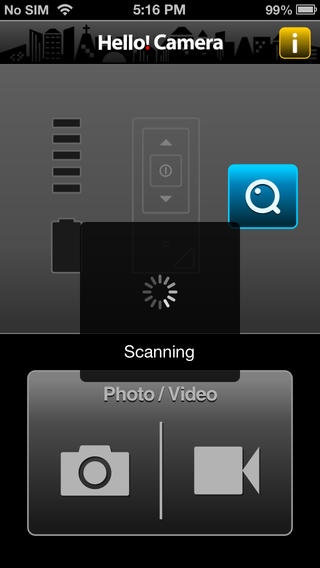Hello! Camera 1.1.1
Continue to app
Free Version
Publisher Description
Hello! Camara is an app specially designed to work with the Bluetooth App Controller known as KeyPal from Albers Inc. and other compatible products. It lets you wirelessly and remotely take a picture or a video clip with your iPhone/iPad/iPod touch. With the KeyPal in your hand and the app installed on your iPhone/iPad/iPod touch, you don't need to manually trigger the shutter. The result is a steadier image even when shooting at slow shutter speed. The nature/wildlife photographers will find this a very convenient feature. Who says that you need to carry a lot of expensive and heavy equipment around to take good wildlife photographs? An iPhone/iPad/iPod touch with Hello! Camara installed, a KeyPal from Albers Inc., and possibly along with a pocket tripod are all you need. The combination of Hello! Camara and the KeyPal is also a handy alternative to the timer function when taking a self portray. Taking a good picture of yourselves cannot be easier. There is no need to set the timer and run away from your camera anymore! Note that you will need a KeyPal Bluetooth App Controller and one of the following iOS devices including iPhone (4S or later model), iPad (3rd generation or later model), iPad mini (1st generation or later model), iPod touch (5th generation or later model) to use the app. Please visit our website at http://www.albers-creation.com and learn where you can buy a KeyPal.
Requires iOS 6.0 or later. Compatible with iPhone, iPad, and iPod touch.
About Hello! Camera
Hello! Camera is a free app for iOS published in the Food & Drink list of apps, part of Home & Hobby.
The company that develops Hello! Camera is Albers Inc.. The latest version released by its developer is 1.1.1.
To install Hello! Camera on your iOS device, just click the green Continue To App button above to start the installation process. The app is listed on our website since 2013-04-02 and was downloaded 5 times. We have already checked if the download link is safe, however for your own protection we recommend that you scan the downloaded app with your antivirus. Your antivirus may detect the Hello! Camera as malware if the download link is broken.
How to install Hello! Camera on your iOS device:
- Click on the Continue To App button on our website. This will redirect you to the App Store.
- Once the Hello! Camera is shown in the iTunes listing of your iOS device, you can start its download and installation. Tap on the GET button to the right of the app to start downloading it.
- If you are not logged-in the iOS appstore app, you'll be prompted for your your Apple ID and/or password.
- After Hello! Camera is downloaded, you'll see an INSTALL button to the right. Tap on it to start the actual installation of the iOS app.
- Once installation is finished you can tap on the OPEN button to start it. Its icon will also be added to your device home screen.